Learn how to automatically scrape thousands of B2B leads and obtain validated emails, in just a few hours, for less than $150, without hiring any freelancers or virtual assistants. Leverage automation to jumpstart your outbound sales process and fill up your pipeline with qualified valid emails.


In this blog post, I'll cover how to automatically scrape 10,000 B2B leads and obtain validated emails all for $150, without hiring any freelancers or virtual assistants.
The traditional manual approach to scraping emails for lead generation involves hiring freelancers or virtual assistants via Upwork and Fiverr, then paying anywhere from 10 cents per lead to $1 per lead, depending on the niche, complexity, the freelancer's experience, location, and project scope. The freelancer manually navigates through websites, social media profiles, and online platforms like LinkedIn to extract (or guess) each lead's email address. As email addresses are gathered, the freelancer enters data into a spreadsheet or database, like Google Sheets or Airtable. This step is fraught with errors, manually typing in email addresses. Duplicates, inaccuracies, and irrelevant data are common issues in this traditional approach of manual scraping. The freelancer needs to clean and organize the data, removing any redundancies or inaccuracies. If data validation is a required part of your project, cost per lead can jump up to $2 or $3 per lead.
However, technology and automations have flourished when it comes to lead scraping and email validation. I'll walk through how to leverage Crunchbase Pro and ZeroBounce together to automate finding valid emails for your prospects - no need to hire freelancers, manually scrape emails, or manually clean data for duplicates and inaccuracies. Spending $150 for 10,000 leads amounts to 1.5 cents per lead, about 7x cheaper than paying a freelancer 10 cents per lead. The multiple is substantially greater if you're paying a freelancer more than $0.10/lead.
However, the automated process I'm going to show you only takes a few hours, whereas working with a freelancer would most likely take months to find the same quantity of valid emails. In fact, it can take weeks just to find a quality freelancer to collaborate with. Most likely, you'll burn through more than a few before finding a gem. Therefore, this automated B2B lead generation approach is a terrific way to hit the ground running with your outbound marketing efforts, particularly for startup founders or new sales teams that don't have enough inbound marketing to support daily activities.
In the ever-evolving landscape of B2B lead generation, where every click and connection can translate into a tangible revenue opportunity, the significance of email scraping and validation cannot be overstated. These twin pillars play a pivotal role, ensuring your outbound sales efforts are targeted and effective.
Email scraping allows you to cast a wide net, collecting a vast pool of potential leads from various sources. Whether it's through website crawling, social media mining, or industry-specific databases, you can compile a comprehensive list of contacts. However, the real magic happens when this raw data undergoes the refining process of validation.
The validation process is like a sieve that separates diamonds from coal, ensuring your email list is large, accurate, and up-to-date. Eliminating invalid or outdated emails prevents your campaigns from bouncing back, which can harm your sender reputation and blacklist your precious domain. Quality leads are the lifeblood of successful B2B lead generation, and a carefully validated email list ensures your outreach effort won't be a colossal waste of time.
Scraping and validating emails go hand in hand in boosting your email deliverability rates. Internet Service Providers (ISPs) are constantly tightening their spam filters, making it crucial to maintain a clean sender reputation. An email list that is regularly scrubbed and validated minimizes the risk of your messages ending up in the dreaded spam folder. This ensures that your emails reach the intended recipients and also improves your open and reply rates. Nothing tarnishes a sending domain's reputation faster than sending emails to incorrect or outdated addresses.
Investing time and resources in scraping and validating emails may seem like an additional step, but it's a strategic move that pays off in the long run. By focusing your efforts on a refined and targeted list, you avoid the pitfalls of wasted resources on fruitless outreach. The efficiency gained from a carefully curated email list far outweighs the initial investment.
Now that we've covered the importance of scraping and email validation, let's get started setting up our automated B2B lead generation pipeline. The first step is to signup for Crunchbase Pro Monthly ($99/month at the time of this post). You can start with a free trial to test things out, however, to actually export a CSV file with your leads, you will need to upgrade to the paid Crunchbase Pro plan. Simply cancel the plan when you're done exporting leads.
Once you're logged into your Crunchbase Pro account, navigate to the Companies tab and apply filters to find companies in your target niches. For example, if you are targeting small to midsize SaaS startups in the United States, apply the filters shown in this screenshot, resulting in over 2000+ companies:
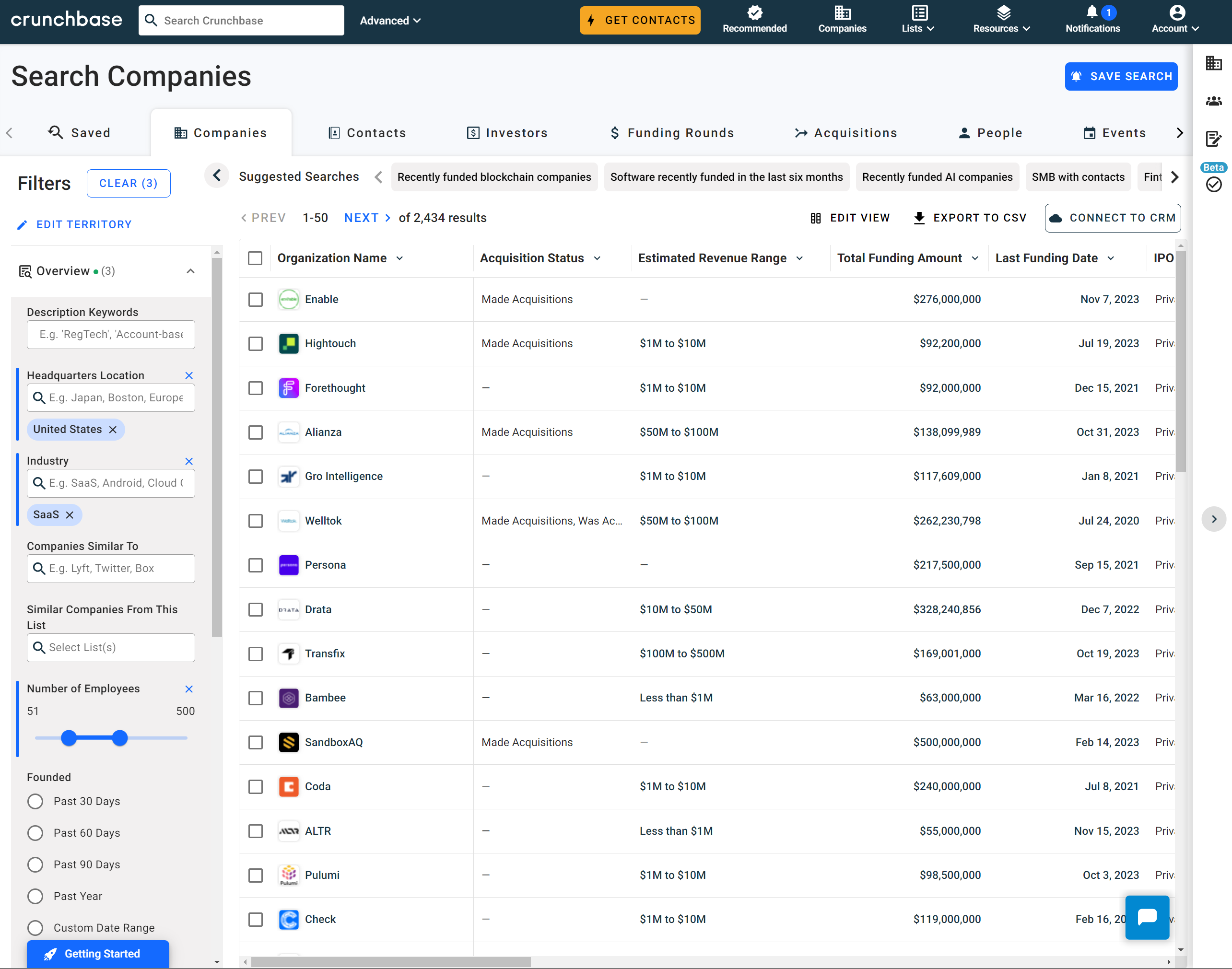
Crunchbase restricts you to selecting 1000 results at a time, so you'll need to create multiple lists, each containing 1000 companies. If you are exporting 10,000 companies, then you will need 10 CSVs, each containing 1000 companies. We'll make sure there are no overlaps or duplicates.
Go ahead and select the first 1000 companies, click SAVE TO LIST, and then click Create New List. Great, now you have your first 1000 company leads!
Next, go back to the Companies tab so we can save the next 1000 company leads to a separate list. In the left-hand Filters, go to Exclude From This List and select the list you just created. This way, your 2nd list of 1000 companies will not overlap with your 1st list.
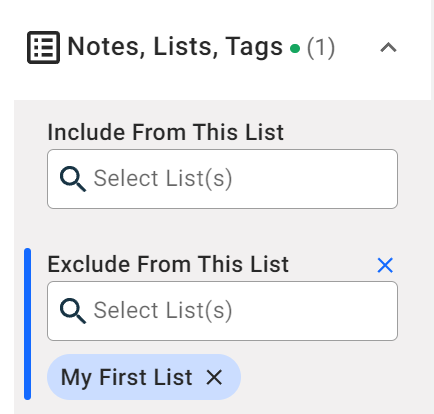
Then, just like before, select the first 1000 companies and save them to a new list. You should now have 2 separate lists, each one containing data for 1000 companies. Repeat this process up to 10 lists, so you have a maximum of 10,000 distinct companies. Certainly, you could do this for more than 10k, but it will cost more than $150 total because you need to buy more ZeroBounce Email Finder credits. For the purpose of this blog post, we'll limit it to 10,000.
Once you're done, navigate to all your Lists. Click on your first list. Then click Edit View to edit which columns will be exported. The columns that we need, in order to facilitate finding valid emails, are:
Make sure these 3 columns appear under Selected Columns. Feel free to add any additional columns you want to export. When you're done, click Apply Changes and click EXPORT TO CSV.

Repeat this process for each of your lists. When you're done, you should have a CSV export for each list, and each CSV contains 1000 companies. Every CSV should have columns for Website, Contact Email, and Founders.
Now you're ready to clean the data and format it for ZeroBounce.
To manage data cleaning, parsing, and transformations, I wrote a custom python script that uses each company's Website, Contact Email, and Founders to create new CSV columns for Domain, Full Name, First Name, and Title.
To extract the Domain, the script first looks at the company's Contact Email because some companies use a different domain for emails versus their website. If no Contact Email is present in the CSV, then we use the company's Website.
To extract the Full Name, the script parses the list of Founders for the first person listed and also parses their First Name, which is useful for email marketing automation (e.g. Hi <first_name>). Since we don't know the person's current operational title, I've filled it out to be "Founder".
Below is the script, but don't worry! You don't have to set this up yourself!
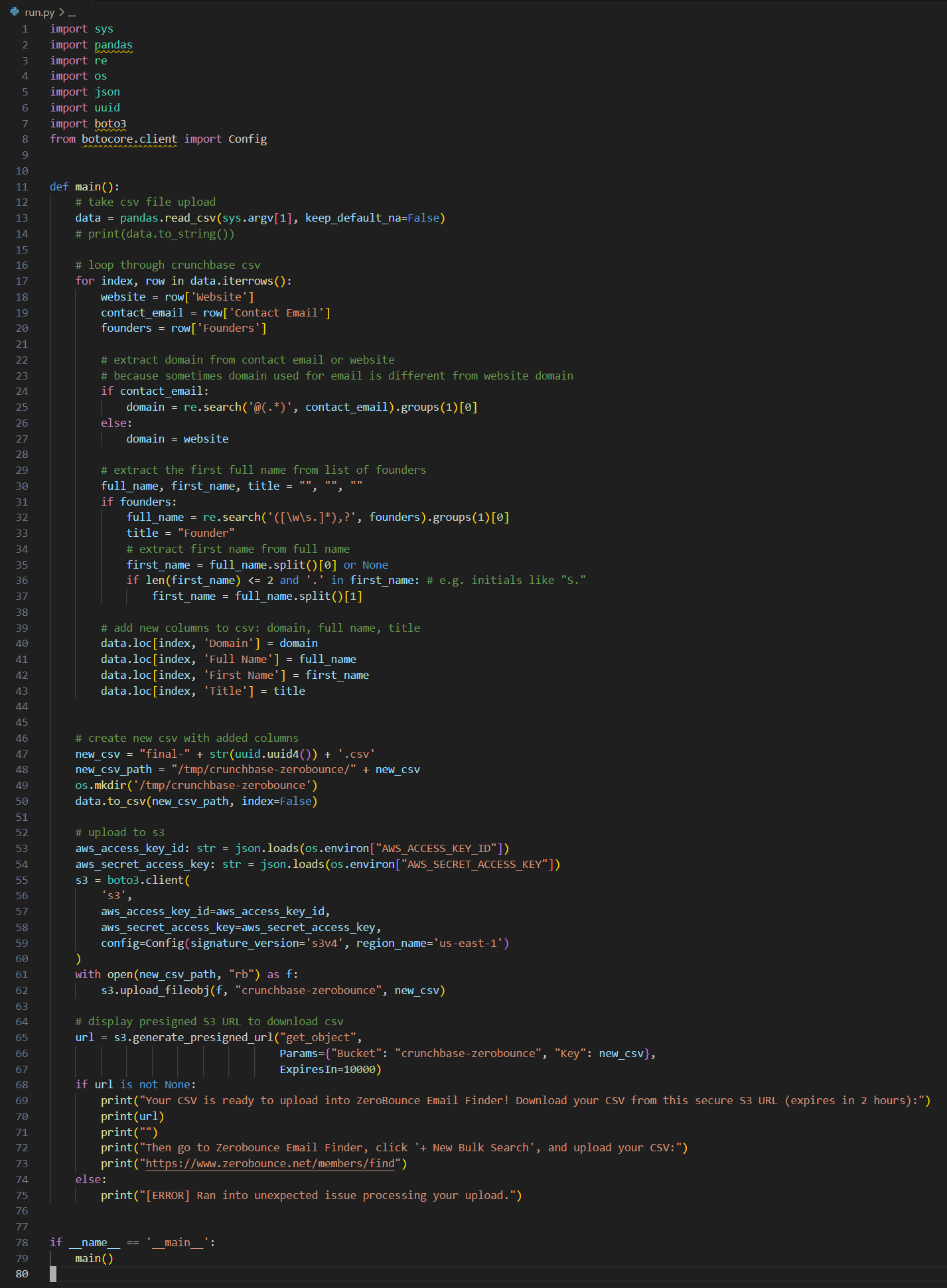
Navigate to my custom built Crunchbase-Zerobounce app hosted on Blotato:
https://app.blotato.com/s/crunchbase-zerobounce-leads
Blotato lets you turn existing scripts into production grade apps in minutes, without having to migrate code or integrate a new library. All I had to do was take my python script and publish it on Blotato - now anyone can leverage my script for automated lead generation. I don't have to worry about setting up cloud infrastructure, access controls, scalability, or anything else. I simply focused on writing my script's core logic (i.e. parsing), while Blotato took care of the rest.

Next, upload your Crunchbase CSV export. Then you will get back the processed CSV, containing additional columns for Domain, Full Name, First Name, and Title. Simply copy and paste the secure S3 presigned URL shown in the Output box. This URL expires in 2 hours.

Once you have your import-ready CSV, navigate to ZeroBounce. I recommend signing up for the Email Finder TEAM PACKAGE so that you get 10,000 email finder or domain searches per month. If you have a sales team to feed leads each month, they will be super pumped!
Next, open the Chat window and request a discount for the Email Finder Team Package. I was able to get 50% off with a simple one-sentence request (thank you ZeroBounce support). Here's the ZeroBounce pricing and checkout page: https://www.zerobounce.net/members/pricing/tools
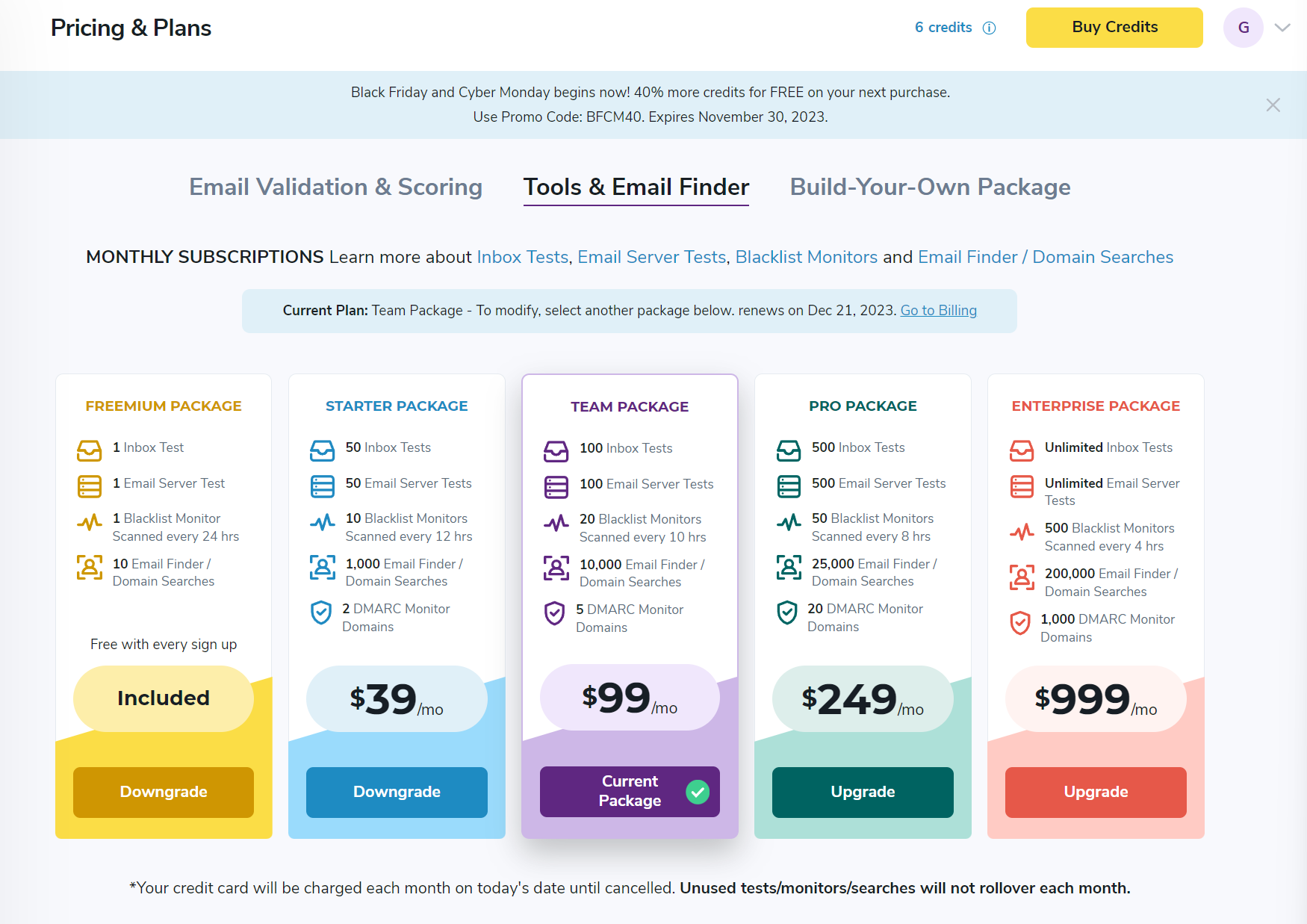
This brings our total spend to $150 for 10,000 leads:
After signing up for ZeroBounce, go to the Email Finder dashboard. Here, you'll upload your CSVs, wait for ZeroBounce to find valid emails, and download the final processed results.
Click +New Bulk Search and upload one of your Crunchbase CSV exports. When you match columns in your file, scroll all the way to the right, and check that the columns Domain, Full Name, and First Name are properly mapped. Make sure the 2 checkboxes at the bottom both say Yes. Then click Next Step to confirm starting the import.
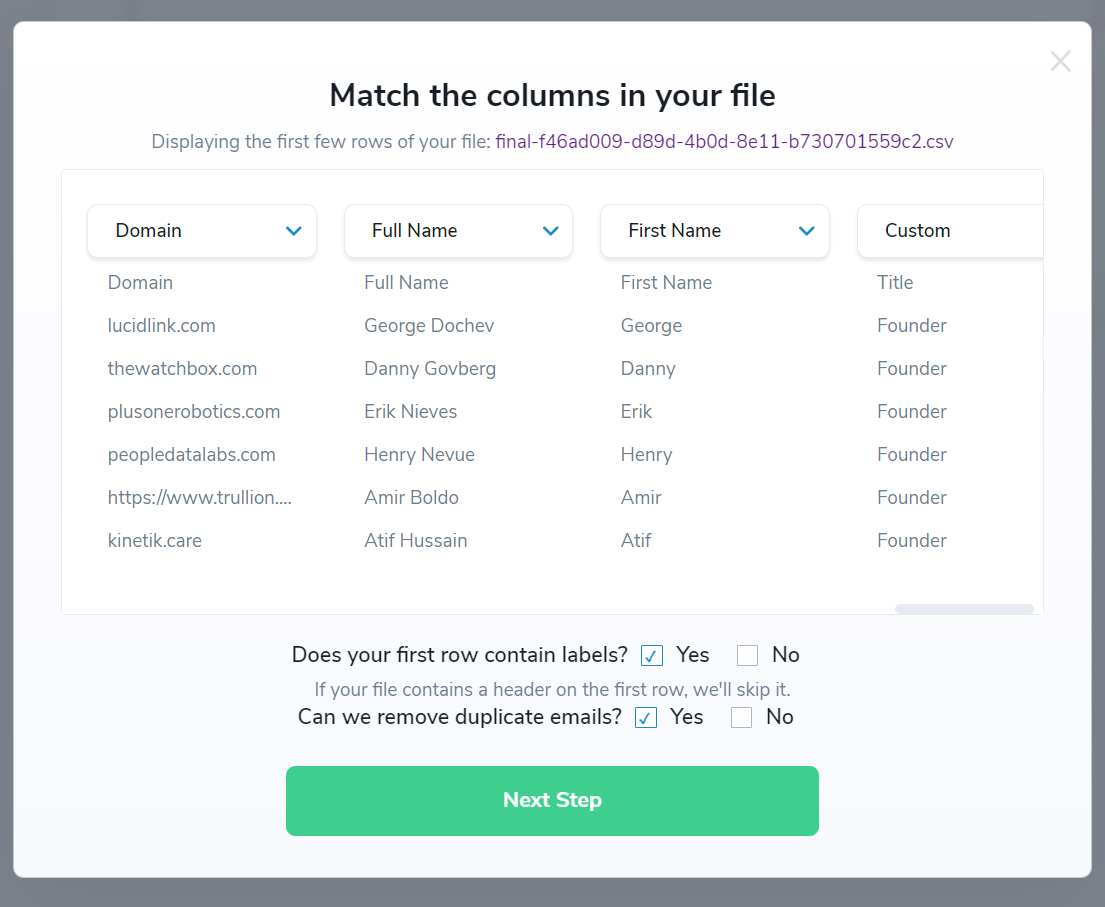
It takes ZeroBounce a bit of time to process 1000 emails. It depends on the traffic they're getting, but I've had to wait as long as 45 minutes for processing to finish. When the bulk email finder task is done, you'll see it in your dashboard like this:
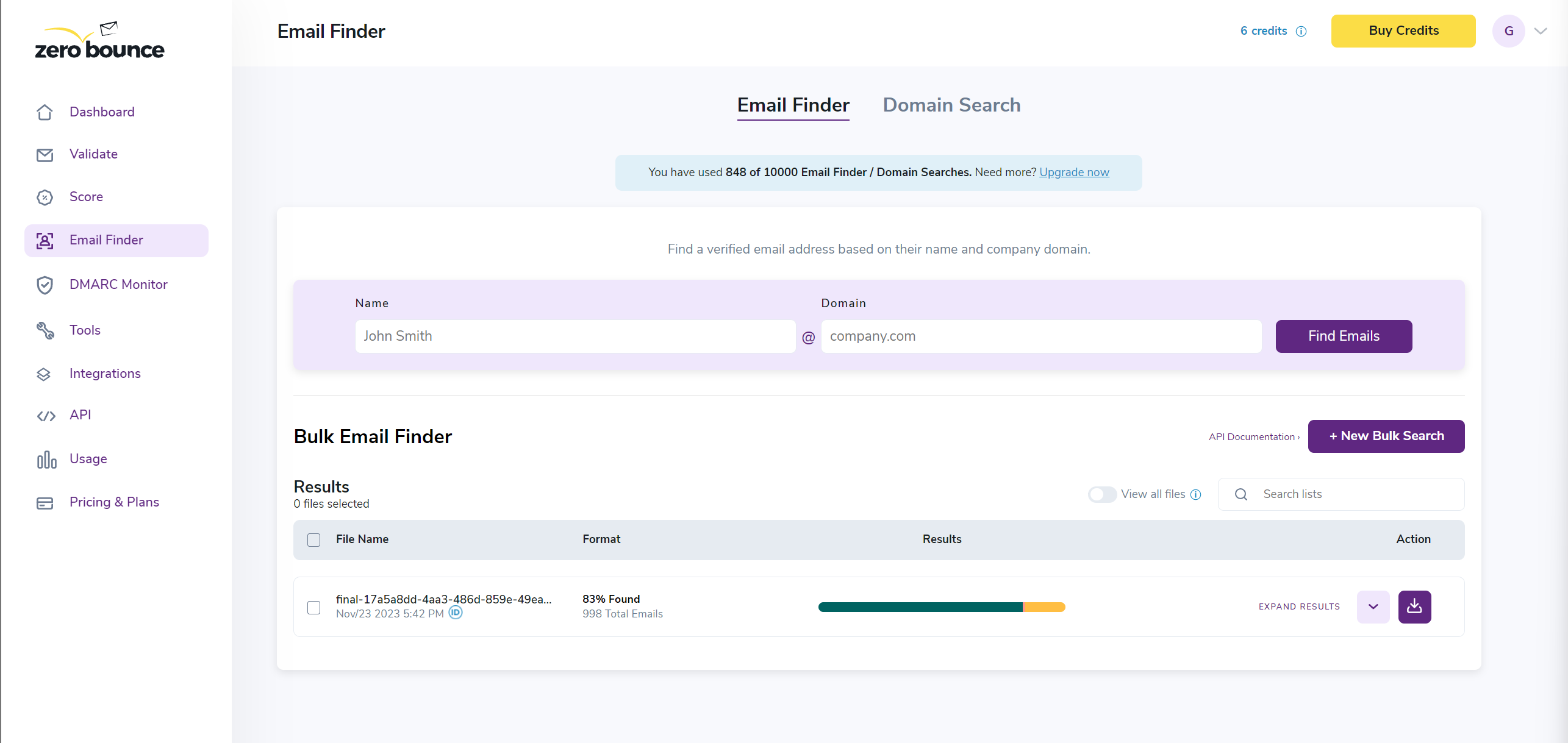
Simply click the dark purple download icon. You'll download a zip file with options to see all results, only valid emails, or unknown/undetermined/rejected emails.
And that's it! This B2B lead generation automation saves you months of time and headache while delivering thousands of leads and validated email addresses. Pretty much everything you need to turbocharge your outbound sales efforts.
Obviously, no automation or human is perfect with 100% accuracy. In this example, ZeroBounce was only able to find 83% valid emails. However, that's still 830 valid emails from our CSV of 1000 companies! Extrapolating to 10,000 companies, that would be around 8,300 valid emails obtained in just a few hours (exact results may vary). This is a terrific example of leveraging technology and workflow automation to combine multiple effective tools, thereby jumpstarting your outbound sales process and filling up your sales pipeline with qualified leads. Even with a growing sales team, 8300+ leads will take awhile to work through.
You may have also considered buying leads directly from Crunchbase Pro. But the prices are insanely high. 500 contacts for $99 is $5 per lead! In comparison, our automated approach generates up to 10k valid emails for less than $150 total.

The best part is, now that you have the valid email format for each company, you can easily build lists of additional decision makers at the same company. All you need is their full name. You already know the company's standard email format, so you can determine each decision maker's email with 100% accuracy. Remember, ZeroBounce already performed the heavy-lifting for us by validating each company's standard email format. I'll make another blog post on this, so subscribe now if you want to get notified.
Even better, this first-pass automated approach combining Crunchbase Pro, ZeroBounce Email Finder, and Blotato makes it much more cost-effective to hire a freelancer at this point. Now your freelancer just needs to find the full name of other decision makers. No more time wasted trying to scour the web for valid email addresses! Another plus, additional leads at the same company should cost far less than 10 cents per lead in your arrangement with a freelancer, since they only need to research full names, not emails. Every way you slice it, automation helps you win by cutting costs, cutting timelines, and improving efficiency.
Good luck, happy selling, and wield this power wisely!
-- Brought to you by Blotato.com – turn your existing scripts into production grade apps in minutes, without changing code!